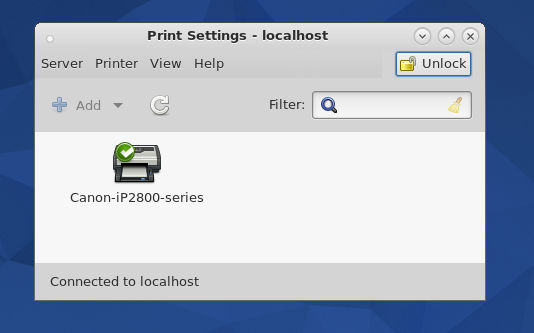Now this is a tangent to my usual posts. I had a hard time installing my printer on linux until I found this utility and this is not just for Fedora, works as well for Ubuntu, Debian & CentOS
system-config-printer
This was not installed by default and if you by choice or “coercion” 😉 moved to different DE say Mate, then its not easy to find where this will be
Now on fedora just do
sudo dnf install system-config-printer
or yum install in case you are in an older versions of fedora. Then on System>Administration menu the printer settings shows up
Just Click on it and the following dailog box pops up
Usually it opens in user mode so that one can actually see what all printers are recognized and installed. If you happen to be an admin you can click on the unlock button you see to add a printer & since fedora 20 most(95%) of the printers in the market are recognized & the drivers are available for linux.
The steps for adding a printer is fairly straight forward and since I am assuming most of you are tech savvy crowd I am not gonna elaborate the steps but the key thing here is the system-config-printer is applicable across any Desktop environment in Fedora. No need to go for all cups localhost 631 circus stuff!!
For those who want next steps on adding printer click here